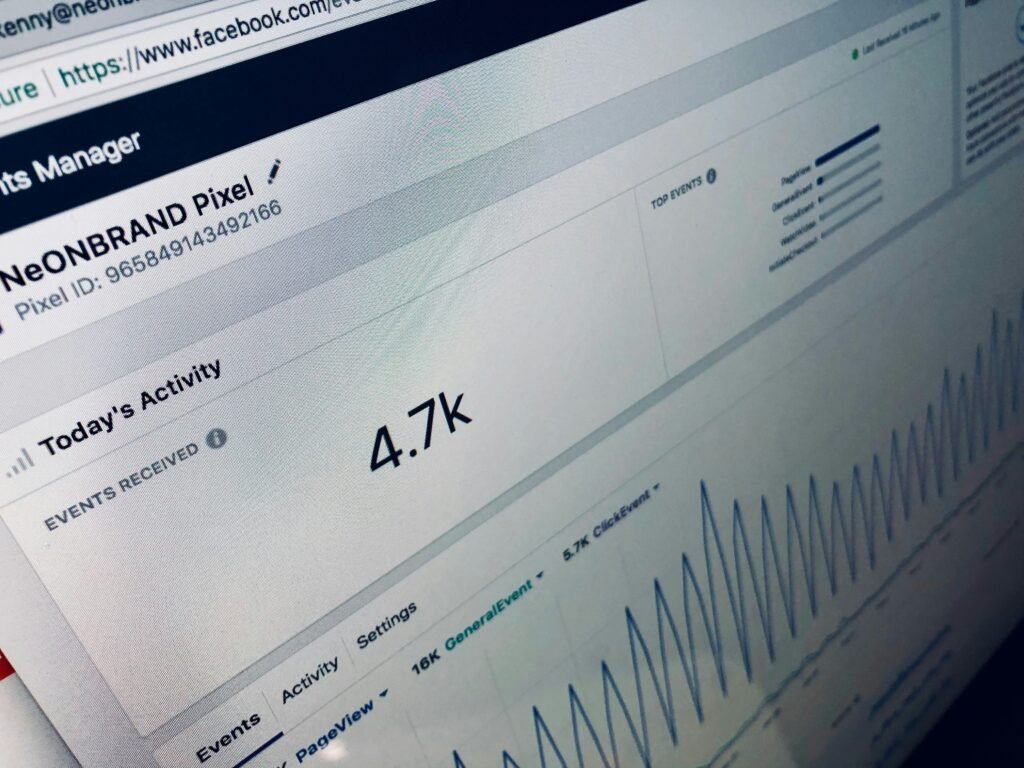In this blog, I want to discuss what to do before publishing Facebook ads. If your Facebook account is not verified, you need to verify it through your National ID card/ Passport/ Driving License Card, etc.
If you don’t verify your Facebook account, your Facebook business ads account will be restricted when you try to publish ads.
Click this link to verify your Facebook account: [Confirm your identity]
After submitting your document, you will need to wait 24 to 48 hours for verification. If you are verified, you will see a green check mark indicating that you are now verified.
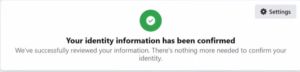
After that, you are ready to publish ads. If you try to publish ads again and see that your Facebook ads account is still restricted, don’t worry. Just resubmit the document you already used for verification, and wait for a while—it will automatically be removed.
If you don’t verify your Facebook account, you will face problems when publishing ads through your Facebook business ads manager or Facebook ads manager. Like this-
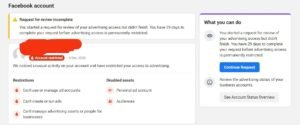
Remember one thing: if you face this situation, you must submit your identity within 30 days; otherwise, your account will be permanently restricted.
Here are the steps to resolve this:
- First, verify your Facebook account.
- After verifying your Facebook account, submit the document [Continue Request] you’ve already verified (as mentioned earlier).
Once this is done, the restriction will be removed, and you will be able to publish ads easily.
Don’t do step 2 before step 1, or you could face a bigger problem, like having your ads account permanently restricted, which I experienced myself.
If Facebook can’t verify your submitted document and says your Facebook ads account is permanently restricted, there is no way to solve it.
Facebook Business Manager Account Restricted Policy.
What to Do When Your Facebook Ad Account Is Permanently Restricted?
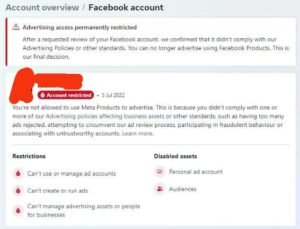
If you see a “Facebook ads account permanently restricted” message, there is, unfortunately, no way to directly solve this problem. When I faced this issue with my own account, I tried finding a solution, but I didn’t have any luck.
Some people mentioned that there are only two possible ways to deal with it:
First, you can try contacting Facebook. If they resolve your issue, great.
Second, if they don’t fix it or if you can’t reach Facebook, don’t worry—just delete your Facebook account.
Before deleting my account, I asked several people if there was another solution. They all said no. So I personally chose the second option. I deleted my Facebook account and created a new one because I couldn’t contact Facebook.
At this moment, I don’t know if they will fix this. However, when I faced this problem, there was no solution.